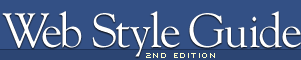 | |
The screen versus printed color artworkRelative to printed pages the computer screen is a low-resolution medium. When you look at illustrations, photographs, and other sophisticated imagery, however, the differences in quality between conventional four-color printing and the computer screen are not as great as you might expect. In terms of resolution, the computer screen is limited to about 72 to 92 dots per inch of resolution (see Screen resolution). But most four-color magazine printing is done at 150 dpi, or only about four times the resolution of the computer screen (150 dpi is four times the resolution of 75 dpi because resolution is measured over area, 150 x 150 per square inch): 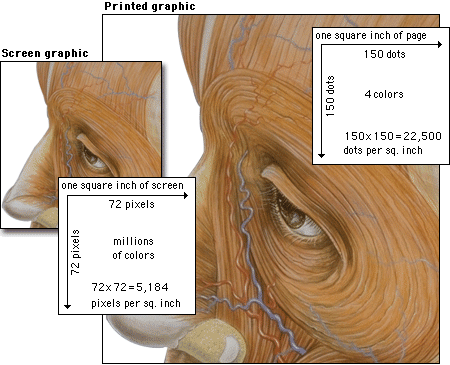
Regarding color reproduction, four-color printed images are separated into four subtractive printing colors (cyan, magenta, yellow, and black). These four inks combined produce the illusion of a full range of colors on the printed page, but ultimately the typical magazine or textbook image is composed of only four colors. By comparison, as mentioned, current computer monitors can display millions of colors, producing a richness of color that easily rivals the best quality color printing. Also, computer screens display transilluminated images — the colored light shines out from the screen. Transilluminated images deliver a much greater range of contrast and color intensity than images printed on opaque paper, which depend on reflected light. Finally, computer displays show color images using the additive RGB (red-green-blue) color system, which can display a much broader and subtler range of colors than conventional four-color printing. Bottom line: the computer screen is lower in resolution, but because of the other advantages of computer displays, images on Web pages can easily rival color images printed on paper. |
|
|