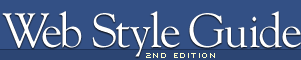 | |
Site designAt this stage the project acquires its look and feel, as the page grid, page design, and overall graphic design standards are created and approved. Now the illustrations, photography, and other graphic or audiovisual content for the site need to be commissioned and created. Research, writing, organizing, assembling, and editing the site's text content is also performed at this stage. Any programming, database design and data entry, and search engine design should be well under way by now. The goal is to produce all the content components and functional programming and have them ready for the final production stage: the construction of the actual Web site pages. Typical products or contract deliverables at the end of this stage could include: Content components, detailed organization and assembly
Functional and logic components
TemplatesWhether you develop your site on your own or hire a professional Web developer, you should develop page templates for your new Web site. It's much easier to add new pages if you can start from a page that already has the basic navigation and site graphics in place. If you share page development with other people, you will also want to be able to give your team members templates to use, along with instructions on how to handle page text and content graphics according to your standards. Popular Web site development software packages such as Macromedia's Dreamweaver offer powerful templates and standard reusable libraries of site graphics and HTML that make it easy to create new pages and maintain your site. AccessibilityFor many organizations, providing equal access to Web pages is institutional policy, if not a federal mandate. It is critical, therefore, that you validate your designs and page templates and the content of your site throughout the development process to ensure that your pages are accessible to all users. To check the accessibility of your pages you can use a tool like Bobby (www.cast.org/bobby). Bobby is a free service provided by the Center for Applied Special Technology. After you supply the URL (Uniform Resource Locator) of your page, Bobby checks the page against the Web Accessibility Initiative guidelines and flags potential barriers for users with disabilities. Bobby also recommends changes that will improve the accessibility of your pages. Check your designs at every development milestone to avoid time-consuming and potentially costly revamping efforts. |
|
|