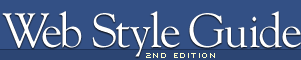Tracking, evaluation, and maintenance
An abundance of information about visitors to your site can be recorded with your Web server software. Even the simplest site logs track how many people (unique visitors) saw your site over a given time, how many pages were requested for viewing, and many other variables. By analyzing the server logs for your Web site you can develop quantitative data on the success of your site. The logs will tell you what pages were the most popular and what brands and versions of Web browser people used to view your site. Server logs can also give you information on the geographic location of your site readers. The usefulness of your site logs will depend on what you ask of the server and the people who maintain the server. Detailed logs are the key to quantifying the success of a Web site. Your Webmaster should archive all site logs for long-term analysis and should be prepared to add or change the information categories being logged as your needs and interests change.
A number of popular software packages are designed to produce easily readable site traffic reports, complete with data graphics and charts to aid
in data analysis. As a service to customers, site hosting companies often offer reports from popular site analysis programs like WebTrends, often
free of charge. Before contracting with an Internet Service Provider (ISP) for site hosting services, always ask about site analysis services. If your ISP or corporate Web site does not offer a good site traffic analysis package, ask whether the Webmaster can give you access to a monthly server log of your account. Basic versions of traffic analysis programs like WebTrends cost about three hundred dollars, and you can run them on a personal computer if you can gain access to the raw Web server log from your ISP or corporate Webmaster.
Maintaining the site
Don't abandon your site once the production "goes live" and the parties are over. The aesthetic and functional aspects of a large Web site need constant attention and grooming, particularly if a group of individuals shares responsibility for updating content. Someone will need to be responsible for coordinating and vetting the new content stream, maintaining the graphic and editorial standards, and assuring that the programming and linkages of all pages remain intact and functional. Links on the Web are perishable, and you'll need to check periodically that links to pages outside your immediate site are still working. Don't let your site go stale by starving it of resources just as you begin to develop an audience — if you disappoint them by not following through it will be doubly difficult to attract them back.
Backups and site archives
The site editor should be sure that the Web site is regularly backed up onto a secure and reliable storage medium to ensure that a catastrophic hardware failure in your Web server does not wipe out your Web site. Most Web servers maintained by information technology professionals or commercial Web service providers are backed up at least once a day. If you don't know what your particular backup schedule is, ask your Webmaster or Web services vendor. Human error is the most common reason you may want quick access to a backup copy of your Web site. Unfortunately, it's easy to accidentally overwrite an old file (or a whole directory of files) over a newer version on the Web server, to delete something important in error, or to inadvertently wipe out someone else's work when updating a Web site. A recent backup (ideally no more than twenty-four hours old) can often be a lifesaver in correcting a mistake.
If your site is successful, it will quickly become an important record of your enterprise's work, your accomplishments, and a valuable record of the "state of things" as the site evolves over time. Unfortunately, too little attention is paid to this aspect of Web sites, and we are collectively losing huge pieces of our history because no one thinks about preserving permanent records of a Web site. Unless your Web site is prohibitively large, your Web site editor could arrange to collect and store the files of the site periodically or contract with your Web service provider to set aside a backup version at regular intervals so that it can be stored for long-term use. We take for granted the "paper trail" of history left by conventional business and work practices. Without a plan for preserving our digital works, our collective history may vanish without a trace.
|