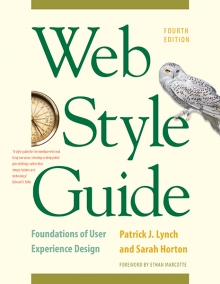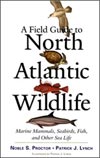1 Process
Types of Web Sites and Documents
Static versus dynamic web pages
Static web pages
Static web pages don’t change content or layout with every request to the web server. They change only when a web author manually updates them with a text editor or web editing tool like Adobe Dreamweaver. The vast majority of web sites use static pages, and the technique is highly cost-effective for publishing web information that doesn’t change substantially over months or even years. Many web content management systems also use static publishing to deliver web content. In the cms the pages are created and modified in a dynamic database-driven web-editing interface but are then written out to the web server (“published”) as ordinary static pages. Static pages are simple, secure, less prone to technology errors and breakdown, and easily visible by search engines.
Dynamic web pages
Dynamic web pages can adapt their content or appearance depending on the user’s interactions, changes in data supplied by an application, or as an evolution over time, as on a news web site. Using client-side scripting techniques (xml, Ajax techniques, Flash ActionScript), content can be changed quickly on the user’s computer without new page requests to the web server. Most dynamic web content, however, is assembled on the web server using server-side scripting languages (asp, jsp, Perl, php, Python). Both client- and server-side approaches are used in multifaceted web sites with constantly changing content and complex interactive features. Dynamic web pages offer enormous flexibility, but the process of delivering a uniquely assembled mix of content with every page request requires a rapid, high-end web server, and even the most capable server can bog down under many requests for dynamic web pages in a short time. Unless they are carefully optimized, dynamic web content delivery systems are often much less visible to search engines than static pages. Always ask about search visibility when considering the merits of a dynamic web content system.
Web content management
Enterprise web content management systems
Web content management systems enable large numbers of nontechnical content contributors to update and create new web pages with ease within the context of large, enterprise-wide web sites that may contain thousands or even millions of pages of content. These systems offer some variation on these three core features:
- Editorial workflow, an approval process, and access management for individual web authors
- Site management of pages, directories, content contributor accounts, and general system operations
- An interactive user interface, usually browser-based, that doesn’t require technical knowledge of the web, html, or css to create web content
In a typical cms-driven web site, the web editing workflow is as follows:
- A domain expert, local department staffer, or writer adds, updates, or otherwise modifies the content of a page, using a web browser to access the cms features and perform editing and site management functions;
- The finished content is routed by a series of notifications to the designated approver for content in that area of the larger web site;
- The approver reviews the new content and either releases it for publication or sends it back for revision; and
- The cms assembles the approved content for publication and, on larger web sites, is typically published to a “live” server on the Internet at specified intervals during the day. Most cms products can also handle instant site updates if needed.
The text, graphic, and site management tools in a cms are designed to allow users with little or no knowledge of html or css to create and manage sophisticated web content. Most large corporate, enterprise, and university sites are now managed with a cms in a decentralized editorial environment where hundreds of individual authors, content approvers, editors, and media contributors create most of the content for the enterprise’s sites.
Most enterprise cms products use a database to store web content. Text and media files (graphics, photos, podcasts, videos) are often stored as xml to facilitate reuse and enable flexible presentation options, permitting content to be updated simultaneously on a variety of web pages. cms products use templates to provide a consistent user interface, enterprise identity branding, and typographic presentation throughout the site. cms templates increasingly are complex xslt (Extensible Style Language Transformation) files that modify and transform xml content into web pages for viewing in conventional web browsers, in special formats for visually impaired readers, on mobile devices like cell phones, and in convenient print formats.
Blogs
Owing to their ease of use and the ready availability of supporting software, web logs, or blogs, are the most popular, inexpensive, and widespread form of web content management. Blog software such as Blogger, Roller, or WordPress allows nontechnical users to combine text, graphics, and digital media files easily into interactive web pages.
A blog is actually a simple cms, typically designed to support three core features:
- Easy publication of text, graphics, and multimedia content on the web
- Built-in tools that enable blog readers to post comments (an optional feature)
- Built-in rss features that allow subscribers to see when a blog site has been updated (fig. 1.4)
The typical blog content genre is an online diary of life events (personal blogs) or short commentary on particular subject (politics, technology, specialized topics), but blog software can easily be adapted to support collaborative work within social groups or internal and external enterprise communications. For example, many universities have adopted blog software as a simple cms that allows nontechnical faculty and administrators to quickly post notices, emergency announcements, and other timely material.
For a small (ten-to-twenty-page), special-purpose, small business, or department web site, a blog-based site may be all you need to get up and running quickly with a set of friendly, nontechnical editing tools and (usually) such built-in features as calendars, automated category and navigation controls, and automatic rss feeds. If the blog metaphor of posted-content-plus-reader-comments doesn’t suit your purpose, turn off the comments features and you have a friendly web site development and editing tool plus a lightweight cms in one inexpensive package.

Figure 1.4 — Blog sites generally offer individual commentary on a particular topic and give readers the opportunity to comment. zeldman.com
Wikis
A wiki is a specialized form of content-managed web site designed to support the easy collaborative creation of web pages by groups of users. Wikis differ from blogs and other cms options in that wikis allow all users to change the content of the wiki pages, not just to post comments about the content. Wikis such as the well-known Wikipedia online encyclopedia can be publicly accessible and edited by any user, but wiki software can also be used to support more private collaboration projects, where only members of the group can see and edit the wiki content. Popular commercial wiki tools like PBwiki, MediaWiki (used by Wikipedia), and JotSpot offer search, browsing, and editing features, as well as account management and security features to limit access to selected users. In wikis the changes to content are typically visible instantly after changes are made, and the workflow model is “open,” without a formal approval process for new content changes and additions. This open model allows fast progress and updates by many contributors, but may not be suitable for projects that handle sensitive or controversial material that is visible to the reading public on your enterprise intranet or the larger World Wide Web audience (fig. 1.5).
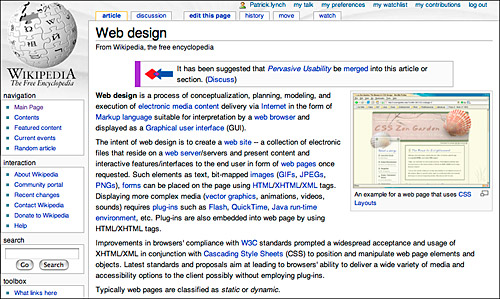
Figure 1.5 — If blogs are about publishing and commentary, wikis are about group collaboration. In a blog the readers comment on an author's work. In a wiki, the collaborative group is the author. Wikimedia, Web design
RSS
Really Simple Syndication is a great way to generate a set of “headlines” and web links that can appear many places at once on the Internet or your local enterprise intranet. rss is a family of xml-based feed formats that can automatically provide an updated set of headlines, web links, or short content snippets to many forms of Internet media. rss can be read by a variety of display software, including many email programs, major web browsers (Firefox, Internet Explorer, Opera, Safari), specialized rss aggregator software like Surfpack or FeedDemon, and web portal sites such as iGoogle, MyYahoo!, and other customizable corporate and Internet portals. Most blog software can generate rss feeds to notify users of updated content, and there are many special-purpose rss feed authoring programs on the market. Once the rss feed file is created by a blog or generated by desktop rss software and placed on a web server, the feed can be addressed with a conventional url (uniform resource locator) just like a web page (http://whatever-site.com/my-rss-feed.xml). Every time you update the rss feed file your users see the new headlines in their email, web browser, or portal page (fig. 1.6).
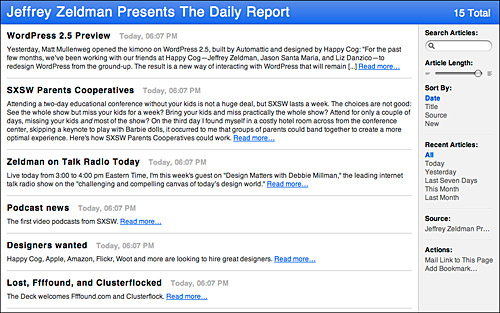
Figure 1.6 — A typical RSS display of new articles. zeldman.com
The Evolution of Web Tools
As the web has matured and become a mainstream tool within enterprises, more capable web-based tools and collaborative genres have emerged that can augment, or even replace, a conventional web site. The following two examples of web publishing alternatives show the different routes that application designers are taking to publish content and work collaboratively on the web. The probable evolution of web publishing is away from such html authoring tools as Adobe Dreamweaver and cms packages that handle only web publishing and toward full-featured software platforms that not only enable easy content publishing on the web but deliver attractive, ready-to-use collaborative tools and document sharing for web development teams. Google Docs extends the desktop application metaphor to web-based shared documents, using web storage and access control much as a shared local network drive might have been used to support collaborations in the past. Microsoft’s SharePoint is widely used in enterprises to create complex portal-like collaborative work environments that offer document libraries, web content publishing, and sophisticated web applications in addition to basic collaborative services for workgroups.
Google Docs
With web-based word processing, spreadsheet, and presentation tools, Google Docs allows workgroups to collaborate on documents that participants can access from any computer that is connected to the Internet. Google documents can be edited by multiple users in real time, allowing rapid collaborative content creation. Documents can be created in Google Docs or imported from other common document formats. The shared documents reside on Google’s servers and are automatically saved and backed up within the Google server system.
Although Google Docs offers a remarkable range of web-based content services, the overall security and privacy of Google’s applications and services remain in question, particularly for sensitive enterprise documents, financial information, and other private content. Like other network-centric work environments, Google Docs is dependent on a network connection. On airplane flights, train trips, or other mobile situations, you can work on local copies of your files stored on your laptop, but you will not have access to online documents until you can connect to the Internet (fig. 1.7).
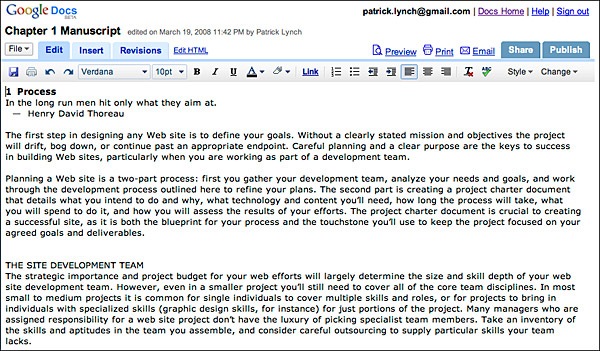
Figure 1.7 — Am example of basic word processing in Google Docs.
Microsoft SharePoint
SharePoint is a portal-like web-based collaboration, publishing, and document management system from Microsoft that can provide a comprehensive web workgroup environment, particularly within large enterprises. SharePoint can be used to host sophisticated web sites and web applications, called SharePoint sites or “SharePoint portals,” which provide shared workspaces and documents, as well as specialized applications such as wikis and blogs and rss support, all from within a web browser. SharePoint sites also include such features as process workflows, to-do lists, group announcements, email-based alerts, and discussion boards. User access to SharePoint collaborative sites is usually handled through Microsoft Active Directory Services and thus offers a secure environment for corporate, medical, or other collaborations involving sensitive private data.
Although SharePoint has many attractive features, many of the more complex interactive elements are fully functional only within the combination of the Windows operating system and the Internet Explorer (ie) web browser. As with Google Docs, access to collaborative features and stored documents requires access to the Internet. The newest version of SharePoint, Microsoft Office SharePoint Server (moss), is much less dependent on proprietary Windows Active-x technology and the ie web browser, but SharePoint still offers a limited experience for Firefox or other Windows browser users or for users of Apple Macintosh or Linux computers. If you can live with its operating system limitations, SharePoint can handle most internal web publishing needs within an enterprise.
Leveraging web-based services
The web offers a remarkable range of free (or nearly free) content hosting and sharing services that can be useful to both individuals and small enterprises with limited resources. The Google Docs web-based software service is just one of dozens of web-centric publishing tools offered by Google, Yahoo!, Microsoft, Flickr, FaceBook, MySpace, YouTube, Apple’s iTunes (for podcasts), and other companies. Even if you are working within a larger enterprise that offers basic content services like email, web hosting, or web content management, you may find that the free or low-cost services of these popular web sites are good adjuncts to your primary web site or make useful collaborative tools to support small projects. For example, if you have a lot of visual information to post on the web to support a project, it’s hard to find local enterprise tools that are as capable or user-friendly as Flickr or Picasa for image sharing. More specialized web tools such as SurveyMonkey’s free or inexpensive survey tools are now widely used within companies, universities, government agencies, and other large enterprises.
Many companies have recognized that high-traffic web portals like YouTube and FaceBook aren’t just great communications tools for individuals but are also influential mass communications media and have begun to establish a managed corporate online presence and regular press releases within these highly public sites. It makes sense to establish an enterprise presence where your customers and audience are, particularly for services and e-commerce sites aimed at younger users.
Any web-based software service entails risk to enterprise security, information privacy, and even intellectual property rights of material posted through the service. If you work in a large enterprise, be sure to clear any potential use of these web-based tools with your information security office or legal department to be sure that your rights and data are protected and that no legally protected personal financial, health, or proprietary company information is exposed to unacceptable risks.