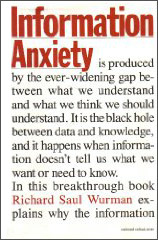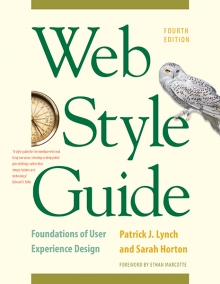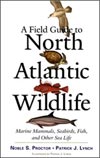3 Information Architecture
Organizing Your Information
Our day-to-day professional and social lives rarely demand that we create detailed architectures of what we know and how those structures of information are linked. Yet without a solid and logical organizational foundation, your web site will not function well even if your basic content is accurate, attractive, and well written.
There are five basic steps in organizing your information:
- Inventory your content: What do you have already? What do you need?
- Establish a hierarchical outline of your content and create a controlled vocabulary so the major content, site structure, and navigation elements are always identified consistently;
- Chunking: Divide your content into logical units with a consistent modular structure;
- Draw diagrams that show the site structure and rough outlines of pages with a list of core navigation links; and
- Analyze your system by testing the organization interactively with real users; revise as needed.
Content Inventories
A content inventory is a detailed listing of basic information about all the content that exists in a site to be redesigned or, in some cases, a site to be newly created from existing content resources. Although a content inventory is often tedious and time-consuming to create, it is an essential component of any rational scope planning for a web project. Content inventories are most useful in the initial project planning and information architecture phases, but a detailed content inventory will be useful throughout the project for both planning and build-out of the site. The work of moving through an existing site and recording information on each page is detailed, but it’s also easy to divide up among team members who work through different subsections or directories of the site. The team members making the site inventory must both have access to the site pages in a web browser and be able to view the site file structure on the server to ensure that all sections of content are inventoried.
Web content inventories of existing sites commonly take the form of a spreadsheet file with multiple worksheets, containing long listings of every page in the site, along with such essential characteristics as the page title, url, people responsible for the content, and so on. Each page typically gets a row on the spreadsheet, with columns listing such basic information as:
- Unique id number for project purposes
- Page title
- Page template or type
- url
- General type of content
- Person responsible for the content
- Keep/revise/discard decisions
- Create new content?
- Review status
Hierarchies and taxonomies
Hierarchical organization is a virtual necessity on the web. Most sites depend on hierarchies, moving from the broadest overview of the site (the home page), down through increasingly specific submenus and content pages. In information architecture you create categories for your information and rank the importance of each piece of information by how general or specific that piece is relative to the whole. General categories become high-ranking elements of the hierarchy of information; specific chunks of information are positioned lower in the hierarchy. Chunks of information are ranked in importance and organized by relevance to one of the major categories. Once you have determined a logical set of priorities and relations in your content outlines, you can build a hierarchy from the most important or general concepts down to the most specific or detailed topics.
Taxonomies and controlled vocabularies
Taxonomy is the science and practice of classification. In information architecture, a taxonomy is a hierarchical organization of content categories, using a specific, carefully designed set of descriptive terms. As any experienced editor or librarian can tell you, one of the biggest challenges of organizing large amounts of information is developing a system for always referring to the same things the same way: a controlled vocabulary, in library science parlance. One of the most important jobs of the information architect thus is producing a consistent set of names and terms to describe the chief site content categories, the key navigation site links, and major terms to describe the interactive features of the site. This controlled vocabulary becomes a foundational element of the content organization, the user interface, the standard navigation links seen on every page of the site, and the file and directory structure of the site itself.
Brainstorming
When designing a new web site or extensively overhauling an existing one, it can be useful to step back from the details of the content inventory and take a fresh look at both how your information is organized and the underlying paradigms that drive conversations about content and site organization.
Some common underlying paradigms for site organization are:
- Identity sites: Dominated by projected identity and marketing
- Navigation sites: Dominated by navigation and links
- Novelty sites: Dominated by news and “what’s new”
- The org chart site: Designed around the organization of the enterprise
- Service sites: Organized around service, content, or products categories
- Flashy sites: Use interaction and visual flash to draw an audience
- Tool-oriented sites: Organized around the latest technology, such as xml, Ajax, or “Web 2.0”
Some paradigms or mindsets are clearly better than others: it’s rarely wise to fall in love with a particular technology before you have a clear rationale for using it or for projecting your identity to the extent that you ignore the motivations and concerns of your potential readers and users. However, good sites are a balance of meeting your users’ needs and delivering your message to the world. There is no formula for finding the right organizational paradigm, but in the early planning you should always examine your standing prejudices and explicitly justify them. Why is it a good idea to organize your navigation around your business units? How does that match your users’ needs and concerns? Clumsy “org chart sites” are a standing joke among web designers, but sometimes users really do want to know how you are organized and will find services and content more easily with navigation based on business units. If you see these underlying mindsets driving or distorting early site organization discussions, put them on the table for discussion and brainstorming. Everyone has paradigms: just be sure you’ve examined and chosen yours as the best solution for your site.
Card sorting and whiteboard sessions
Even if the major categories of your content organization are clear to the design team, it still may be hard to sort through where each piece of content belongs or what organization scheme will seem intuitive and predictable to your users.
Card sorting is a common technique for both creating and evaluating content organization and web site structures. In classic card-sorting techniques, index cards are labeled with the names of major and secondary content categories, and individual team members or potential site users are then asked to sort through the cards and organize them in a way that seems intuitive and logical. Users may also be asked to suggest new or better names for categories. The resulting content outline from each participant is recorded, usually in a spreadsheet, and all the individual content schemes are compared for commonalities and areas of major disagreement. The best card-sorting data comes from individual sessions with representative current or potential users of your site. If you have enough participants, combining the results of each card-sorting session produces a powerful “wisdom of crowds” aggregation of many individual judgments about what content organization makes sense.
For smaller or less formal site projects you can have group whiteboard sessions with techniques similar to card sorting. Participants are asked to sort through cards or sticky notes labeled with the names of major content elements, which are then posted on a whiteboard and sorted by the group until there is consensus about what overall organization makes the most sense. In most cases you’ll achieve quick consensus on the major categories of content and navigation, and the whiteboard organization becomes a useful first look at the site org chart that can help the group resolve the more problematic questions of what content belongs in which category.
For successful content organization sessions, make sure that you:
- Name the major categories as clearly as possible, without duplications or redundancies in terminology
- Have a complete inventory of all your major categories and subcategories of content
- Prepare thorough instructions for individual card-sorting sessions
- Refrain from prompting or coaching individual participants
- Refrain from discouraging ideas, and allow free brainstorming
- Have plenty of supplies for new categories and improved terminology
- Bring a digital camera to record the proposed organizations and whiteboard layouts
Individual card-sorting and group whiteboard sessions are fast, inexpensive ways to create and evaluate your proposed site content organization. The techniques have been used for many years, and if you involve actual or potential users of your site, they offer “real world” validation of ideas from your sponsors, stakeholders, and team members.
Chunking information
Most information on the World Wide Web is gathered in short reference documents that are intended to be read nonsequentially. This is particularly true of sites where the contents are mostly technical or administrative documents. Long before the web was invented, technical writers discovered that readers appreciate short chunks of information that can be located and scanned. This method of presenting information translates well to the web for several reasons:
- Few web users read long passages of text onscreen. Most users save long documents to disk or print them for more comfortable reading.
- Discrete chunks of information lend themselves to web links. The user of a web link usually expects to find a specific unit of relevant information, not a book’s worth of general content.
- Chunking can help organize and present information in a modular layout that is consistent throughout the site. This allows users not only to apply past experience with a site to future searches and explorations but also to predict how an unfamiliar section of a web site will be organized.
- Concise chunks of information are better suited to the computer screen, which provides a limited view of long documents. Long web pages tend to disorient readers; they require users to scroll long distances and to remember what has scrolled off-screen.
The concept of a chunk of information must be flexible and consistent with common sense, logical organization, and convenience. Let the nature of the content suggest how it should be subdivided and organized. Although short web documents are usually preferable, it makes little sense to divide a long document arbitrarily, particularly if you want users to be able to print easily or save the document in one step.