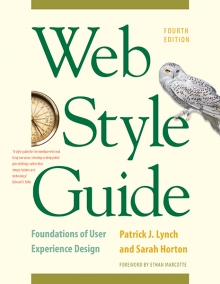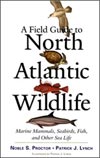4 Interface Design
Information Design
Concepts about structuring information today stem largely from the organization of printed books and periodicals and the library indexing and catalog systems that developed around printed information. The interface standards of books in the English-speaking world are well established and widely agreed-upon, and detailed instructions for creating books may be found in such publications standards manuals as The Chicago Manual of Style. Every feature of the printed book, from the contents page to the index, has evolved over centuries, and readers of early books faced some of the same organizational problems that users of hypermedia documents confront today. Johannes Gutenberg’s Bible of 1456 is often cited as the first mass-produced book, yet even after the explosive growth of publishing that followed Gutenberg’s invention of printing with movable type, more than a century passed before page numbering, indexes, tables of contents, and even title pages became expected and necessary features of books. Web documents are undergoing a similar—albeit faster—evolution and standardization.
Although networked interactive hypermedia documents pose novel challenges to information designers, most of the guidance needed to design, create, assemble, edit, and organize multiple forms of media does not differ radically from current practice in print media. Most web documents can be designed to conform to The Chicago Manual of Style conventions for editorial style and text organization. Much of what an organization needs to know about creating clear, comprehensive, and consistent internal publishing standards is already available in such general publishing style guides as the Franklin Covey Style Guide for Business and Technical Communication and The Gregg Reference Manual. Don’t get so lost in the novelty of web pages that basic standards of editorial consistency, business communications, and graphic design are tossed aside.
Freestanding pages
Web pages differ from books and other documents in one crucial respect: hypertext links allow users to experience a single web page separate from its context. For this reason web pages need to be more independent than pages in a book. For example, the headers and footers of web pages should be more informative and elaborate than those on printed pages. It would be absurd to repeat the copyright information, author, and date of a book at the bottom of every printed page, but individual web pages often need to provide such information because a single web page may be the only part of a site that some users will see. This problem of making documents freestanding is not unique to web pages. Journals, magazines, and most newspapers repeat the date, volume number, and issue number at the top or bottom of each printed page because they know that readers often rip out articles or photocopy pages and will need that information to be able to trace the source of the material.
Given the difficulties inherent in creating web sites that are both easy to use and full of complex content, the best design strategy is to apply a few fundamental document design principles consistently in every web page you create. The basic elements of a document aren’t complicated and have almost nothing to do with Internet technology. It’s like a high school journalism class: who, what, when, and where.
Who
Who is speaking? This question is so basic, and the information is so often taken for granted, that authors frequently overlook the most fundamental piece of information a reader needs to assess the provenance of a web document. Whether the page originates from an individual author or an institution, always tell the reader who created it and what institution you are associated with. The flood of web sites that propagated incorrect or intentionally misleading material in the 2004 American presidential election offers a vivid example of how “information” of no known origin and of dubious authenticity can quickly cloud legitimate inquiry and discussion.
What
All documents need clear titles to capture the user’s attention, but for several reasons peculiar to the web, this basic editorial element is especially crucial. The page title and major headings are also crucial for search engine visibility. The page title element is the most important determinant of keyword relevance for search engines, so craft your titles carefully if you want users to find your content.
When
Timeliness is an important element in evaluating the worth of a document. We take information about the age of most paper documents for granted: newspapers, magazines, and virtually all office correspondence are dated. Date every web page, and change the date whenever the document is updated. This is especially important in long or complex online documents that are updated regularly but may not look different enough to signal a change in content to occasional readers. Corporate information, personnel manuals, product information, and other technical documents delivered as web pages should always carry version numbers or revision dates. Remember that many readers prefer to print long documents from the web. If you don’t include revision dates, your audience may not be able to tell whether the version they have in hand is current.
Where
The web is an odd “place” that has huge informational dimensions but few explicit cues to the place of origin of a document. Click on a web link, and you could be connected to a web server in Sydney, Chicago, or Rome—anywhere, in fact, with an Internet connection. Unless you are well versed in parsing urls, it can be hard to tell where a page originates. This is the World Wide Web, after all, and the question of where a document comes from is sometimes inseparable from whom the document comes from. Always tell the user where you are from, with (if relevant) your corporate or institutional affiliations.
Incorporating the “home” url within the page footer is an easy way to maintain the connection to where a page originated. Once the user has saved the page as a text file or printed the page onto paper, this connection may be lost. Although newer versions of the most common web browsers allow users to include the url automatically in anything they print, many people never take advantage of this optional feature. Too many of us have stacks of printed web pages with no easy way of locating the web sites where they originated.
Summary: Information design guidelines
Every web page needs:
- An informative title (which also becomes the text of any bookmark to the page)
- The creator’s identity (author or institution)
- A creation or revision date
- A copyright statement, Creative Commons statement, or other statement of ownership to protect your intellectual property rights
- At least one link to a local home page or menu page, in a consistent location on all pages
- The home page url
Most web pages should also incorporate these additional elements:
- An organization logo or name near the upper left corner, with a link back to your home page
- Navigation links to other major sections of your site
- At least one heading to identify and clarify the page content
- Mailing address and contact information or a link to this information
- Alternate (“alt”) text identifying any graphics on the page
Include these basic information elements and you will have traveled 90 percent of the way toward providing your users with an understandable web user interface.