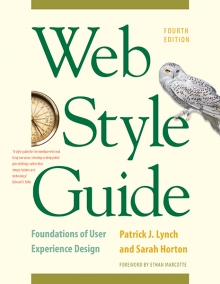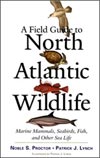9 Editorial Style
Online Style
Online writing is best presented using short segments of texts written in a clear, concise style and with ample use of editorial landmarks. This style supports the scanning style used by many web readers. But online prose does not have to be stripped down to a few headlines and bullet points to be effective: many readers will engage directly with longer written material online or print long articles to read offline.
Contrast and emphasis
On the web, more than any other prose medium, the look of text layout strongly affects how readers relate to written content. The contrast produced by headlines, subheads, lists, and illustrations give users visual “entry points,” drawing their eyes down the page and into the content. Although the heading and list markup might look excessive in print form, on the web this markup has two big advantages:
- Frequent headings and lists of items favor both scanning and methodical readers by adding visible structure to the online reading experience. Compared to large, high-resolution print pages, web pages usually lack the room to use the more subtle white space and typography of print publications.
- The added structure of heading and list markup aids in search engine optimization and online searches for content, because the additional markup provides explicit semantic emphasis, heading keywords, and context cues that listed items are strongly related to one another.
Prose style
For general advice on clear, concise writing, it is hard to beat George Orwell’s rules for writing:
- Never use a metaphor, simile, or other figure of speech that you are used to seeing in print.
- Never use a long word where a short one will do.
- If it is possible to cut a word out, always cut it out.
- Never use the passive where you can use the active.
- Never use a foreign phrase, a scientific word, or a jargon word if you can think of an everyday English equivalent.
- Break any of these rules sooner than say anything outright barbarous.
Other stylistic considerations
Front-load your content
Make sure the text you present is of immediate value. Avoid empty chatter such as “welcome” messages from unit managers or instructions on how to use the site. Don’t use the first paragraph of each page to tell users what information they’ll find on the page. Start with the information, written in a concise and factual inverted pyramid style.
Stick to the point
Write in easily understood sentences, and keep the subject matter of each page focused. This topical focus helps the reader evaluate the page content quickly and has many advantages for search engine visibility, where a clear and quickly identifiable content theme is important to search ranking.
Cultivate a particular voice
Use active verbs and first-person language. Web readers welcome a measure of individuality from their information sources. With so many competing sources, a unique voice may distinguish your pages, but beware of going over the top. There is a fine line between engaging and annoying.
Think globally
Remember that you are designing documents for the World Wide Web and that your audience may not understand conventions specific to your corner of the world. For example, when including dates, use the international date format of day/month/year (14 March 2009). Also, consider that the metaphors, puns, and popular culture references that you use may make sense only in the context of your language and culture.
Use numerals for specific numbers whenever possible
Write “2,402” instead of “twenty-four hundred and two.” The numerals stand out on the page and attract users scanning for facts. Don’t use numerals for general estimates. Write “thousands of protesters,” not “1,000s of protesters.”
Keywords
Online readers generally skim text to get an overview of a page before settling into full-fledged reading. Positioning keywords at the beginnings of sentences, headings, and links makes skimming more effective. Initial keywords also help with link and heading lists. These features of software such as screen readers give users a list of links or a list of page headings. Such features are more usable when links and headings begin with keywords than if every link or heading begins with “The.” In addition, search engines give more relevance weight to keywords that appear early in titles, paragraph text, and linked text (see chapter 5, Optimizing your pages for search).
Keywords and SEO
When readers use web search engines, they generally use words or short phrases that describe what they are seeking. Along with the text of the page title, these keywords (the term covers both individual words and short phrases) become the crucial determinants of your page’s relevance rank in the search engine’s indexes. For search engine optimization, a good keyword strategy is to make sure that key page elements are working in concert to portray the page content accurately. Ideally there is one key word or phrase for your page, and it is mentioned in most or all of the following elements:
- Page title
- Major
<h1>,<h2>, or<h3>headings - The words that appear early in titles, and near the beginnings of the top five paragraphs of text
- The alternate (“alt”) text of all content images
- The <
meta>tags (if any) in the header section of the page html code - The words in the html file name, separated with hyphens: “files-names-also-matter.html”
One thing you should never do is pack in gratuitous repetitions of keywords or use sophomoric tricks like creating white text on a white background to hide keywords. All the major search engines know that even in well-written and edited text, keywords and phrases will make up only 5–8 percent of the number of words on the average page of text. Pages with a suspiciously high keyword rate will lose search engine ranking, and pages that use hidden word repetition tricks may be banned from mainstream search engines.
The best keyword advice for good search visibility is simple: write clear, well-edited, interesting prose, and check your page titles and the other elements above to make sure the key descriptive words or phrases are featured.
Titles and subtitles
Editorial landmarks such as titles and headings are the fundamental human interface device in web pages, just as they are in any print publication. A consistent approach to titles, headings, and subheadings in your documents will help your users navigate through a complex set of web pages.
The text styles we recommend are below. Choose one style or the other but not both:
Headline style: bold, capitalize initial letters of words
- Document titles
- References to other web sites
- Titles of documents mentioned in the text
- Proper names, product names, trade names
Down style: bold, capitalize first word only
- Subheads
- References to other sections within the site
- Figure titles
- Lists
Page titles
Web page titles are designated in the html document head section with the <title> tag. The title is crucial for several reasons. The title is the first thing users see (particularly those with slower Internet connections) and the first thing users of screen readers hear. It also becomes the text for any bookmarks the reader makes to your pages. In addition, most search engines regard the page title as the primary descriptor of page content, so a descriptive title increases the chance that a page will appear as the result of a related search query.
The page title should:
- Contain carefully chosen keywords and themes for the page
- Form a concise, plainly worded description of the page contents
- Be unique, if possible
Some enterprises make it a policy to incorporate the company or organization name as the initial part of the page title. Although this practice is often useful, you should always consider the length of your page title. The page title also becomes the bookmark text, and some web browsers truncate long page titles (more than sixty-five characters, including spaces) in a way that makes them less legible.
If your page title starts with a long company name, the most relevant part of the page title may not be visible in a reader’s bookmark for that page. Always consider what your page title will look like in a long list of bookmarks or in a list of search results. Will the title remind the user of what he or she found interesting about your pages? Will it tell the searcher enough about the contents of the page to elicit a click?