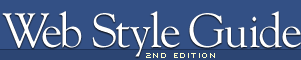Emphasis
A Web page of solid body text is hard to scan for content structure and will not engage the eye. Adding display type to a document will provide landmarks to direct the reader through your content. Display type establishes an information structure and adds visual variety to draw the reader into your material. The key to effective display type is the careful and economic use of typographic emphasis.
There are time-honored typographical devices for adding emphasis to a block of text, but be sure to use them sparingly. If you make everything bold, then nothing will stand out and it will seem as if you are shouting at your readers. A good rule of thumb when working with type is to add emphasis using one parameter at a time. If you want to draw attention to the section heads in your document, don't set them large, bold, and all caps. If you want them to be larger, increase their size by one measure. If you prefer bold, leave the heads the same size as your body text and make them bold. You will soon discover that only a small variation is required to establish visual contrast.
Italics
Italicized text attracts the eye because it contrasts in shape from body text. Use italics for convention — when listing book or periodical titles, for example — or within text for stressed or foreign words or phrases. Avoid setting large blocks of text in italics because the readability of italicized text, particularly at screen resolutions, is much lower than in comparably sized roman text.
Bold
Boldface text gives emphasis because it contrasts in color from the body text. Section subheads work well set in bold. Boldface text is readable on-screen, though large blocks of text set in bold lack contrast and therefore lose their effectiveness.
Underlined
Underlined text is a carryover from the days of the typewriter, when such options as italics and boldface were unavailable. In addition to its aesthetic shortcomings (too heavy, interferes with letter shapes), underlining has a special functional meaning in Web documents. Most readers have their browser preferences set to underline links. This default browser setting ensures that people with monochromatic monitors or people who are color-blind can identify links within text blocks. If you include underlined text on your Web page it will certainly be confused with a hypertext link.
Colored text
Although the use of color is another option for differentiating type, colored text, like underlining, has a special functional meaning in Web documents. You should avoid putting colored text within text blocks because readers will assume that the colored text is a hypertext link and click on it. Colored text does work well as a subtle means to distinguish section heads, however. Choose dark shades of color that contrast with the page background, and avoid using colors close to the default Web link colors of blue and violet.
Capital letters
Capitalized text is one of the most common and least effective methods for adding typographical emphasis. We recognize words in two ways, by parsing letter groups and by recognizing word shapes. Words or headlines set in all capital letters form rectangles with no distinctive shape. To read a block of text set in all capital letters we must parse the letter groups — read the text letter by letter — which is uncomfortable and significantly slows reading. As you read the following paragraph, notice how tiring the process is:
THE DESIGN OF THE SITE WILL DETERMINE THE ORGANIZATIONAL FRAMEWORK OF YOUR WEB SITE. AT THIS STAGE YOU WILL MAKE THE ESSENTIAL DECISIONS ABOUT WHAT YOUR AUDIENCE WANTS FROM YOU, WHAT YOU WISH TO SAY, AND HOW TO ARRANGE THE CONTENT TO BEST MEET YOUR AUDIENCE'S NEEDS.
ALTHOUGH PEOPLE WILL INSTANTLY NOTICE THE GRAPHIC DESIGN OF YOUR WEB PAGES, THE ORGANIZATION OF THE SITE WILL HAVE THE GREATEST IMPACT ON THEIR EXPERIENCE.
Spacing and indentation
One of the most effective and subtle ways to vary the visual contrast and relative importance of a piece of text is simply to isolate it or treat it differently from the surrounding text. If you want your major headers to stand out more without making them larger, add space before the header to separate it from any previous copy. Indentation is another effective means of distinguishing bulleted lists, quotations, or example text (such as the capitalization example above). HTML lists are automatically indented (too far, in our estimation), and you can use the BLOCKQUOTE tag to indent blocks of text. You can define your own indents using CSS.
|