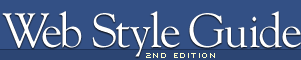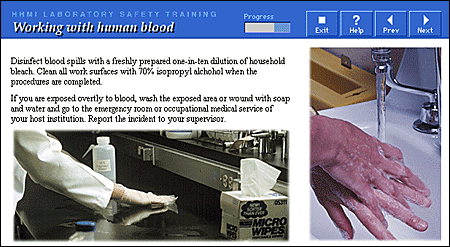Training
Web-based training applications tend to be linear in design and typically present few opportunities to digress from the central flow of the presentation. Don't confuse readers or confound your own expectations by offering many links away from the central message. Restricting links to the "Next" and "Previous" paging functions guarantees that everyone will see the same core presentation and allows you to predict users' contact time more accurately. Most training presentations assume a contact time of less than one hour or are broken up into sessions of an hour or less. Tell your readers how long the session will last, and warn them not to digress from the required material if they are to receive credit for the training. Training applications typically require a user log-in and often present forms-based quiz questions in true-false or multiple-choice formats. User registration data and scores are typically stored in a database linked to the Web site.
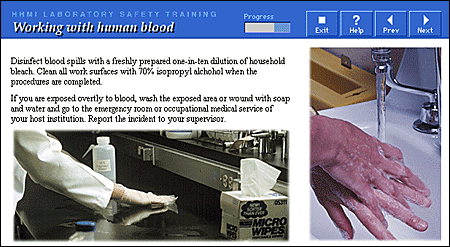
 info.med.yale.edu/caim/hhmi info.med.yale.edu/caim/hhmi
|